Editor's review
When you are looking to take quick backups, you should use a tool that can synchronize data between the source drive and the destination. By synching the files, you can take quick backups as only the files that have been modified get copied. Now if you are looking for a powerful synchronization and backup tool then you should check out the versatile Synchredible 4.102 application. It offers you the chance to identify all similar files in one go by using its advanced algorithms and saves a lot of time and effort.
On launch the Synchredible 4.102 application showcases a blue colored interface which has a functional design. The application offers you a synchronization wizard which you can use to complete the backup tasks with ease. To start with you need to select the two folders you wish to synchronize and also check the synchronize subfolder option. Next you need to select the direction for synchronization which essentially should be from your system to the network drive or removable media. A whole set of options would appear on the screens as you follow the onscreen instructions. From ignoring hidden files to copying user’s rights, you can make the choices that match your need. Next you need to select the duration for which the process would match, say seven days. The tool allows you to create scheduled jobs that execute at a given time. Files are matches at the given instance and updated copies are moved to the destination drive. The tool allows you to assign hotkeys to execute a saved task and make groupings if needed.
Based on the stellar performance that the Synchredible 4.102 application displays in synching file folders and its capacity to introduce a host of filtration options, we mark it with a score of four and half rating stars.


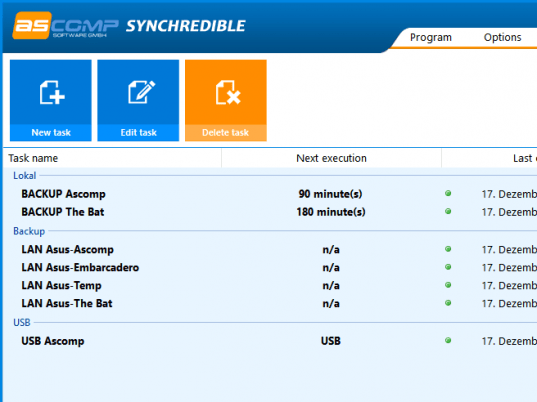
User comments